Playbooks
Verify if the influencer cost quoted by the agency is legit

Playbook Overview
Playbook goal?
Verify if the influencer cost quoted by the agency is legit
Stakeholders?
CXO, Marketing Head, Marketing Manager,
Why verify the influencer cost?
When you outsource your influencer campaign with agencies, you are sceptical about whether the cost quoted by the agency matches the influencer cost. Suppose it’s a nano or micro influencer campaign, the number of influencers involved in the campaign is going to be high and the budget involved is also high.
Saves your marketing budget big time when you negotiate with the agency, as you know the real cost of the influencers now.
Alerts if the agency’s pricing is so high.
How does finding influencers manually impact the stakeholders?

To a Marketing Manager, it adds no value to their portfolio.

To a Marketing Head, it’s an unproductive task but demands hours of the team.

To a CXO, the expected returns from the marketing resource go for a toss.
How to verify the cost quoted by the agency?
Instead of making a list of influencers and validating their niche manually, you can use Qoruz to shortlist the influencers in one go. The influencer finding phase comes along with 2 values.
Find the influencers suggested by the agency
The first step is to find the influencers suggested by the agency:
Qoruz Search - Search for the influencer name in the Qoruz search bar. You’ll get the list of influencer profiles for your search query. Click the influencer from your space.
If you are not able to find any specific influencer name, you can suggest us to get it added here. We have around 3,16,000+ influencers added in our database. The suggested influencer will be added as a part of it.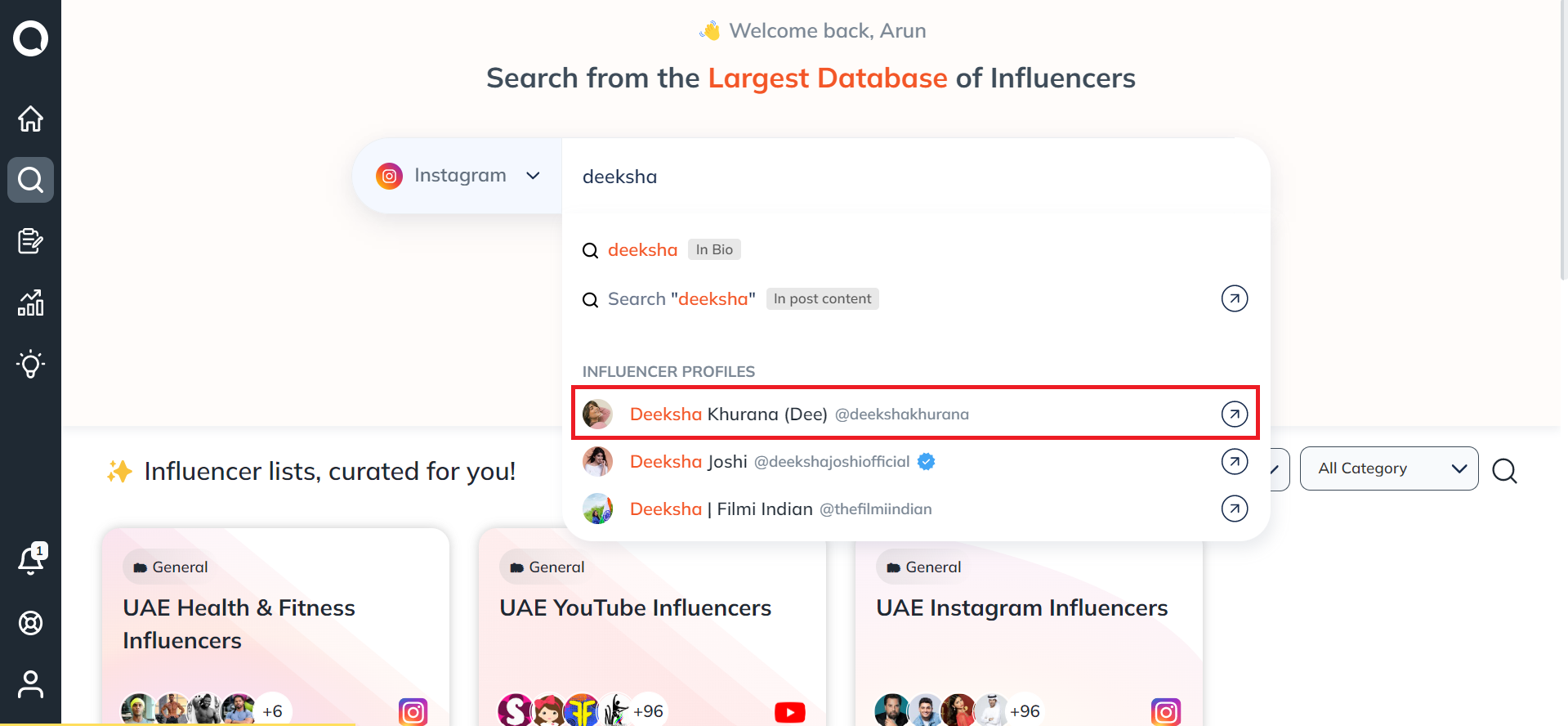
Verify if the influencer deliverable cost matches the agency’s cost
Click the influencer profile. On the influencer profile page, below the display picture, you’ll see “View Cost”. Click on that to find the influencer cost for different variables.
If the influencer works on the Instagram channel predominantly, the cost will be displayed as below:
Instagram Image Cost - XXX
Instagram Rell Cost - YYY
Instagram Story Cost - ZZZ
An example of how the campaign cost is displayed for influencers:
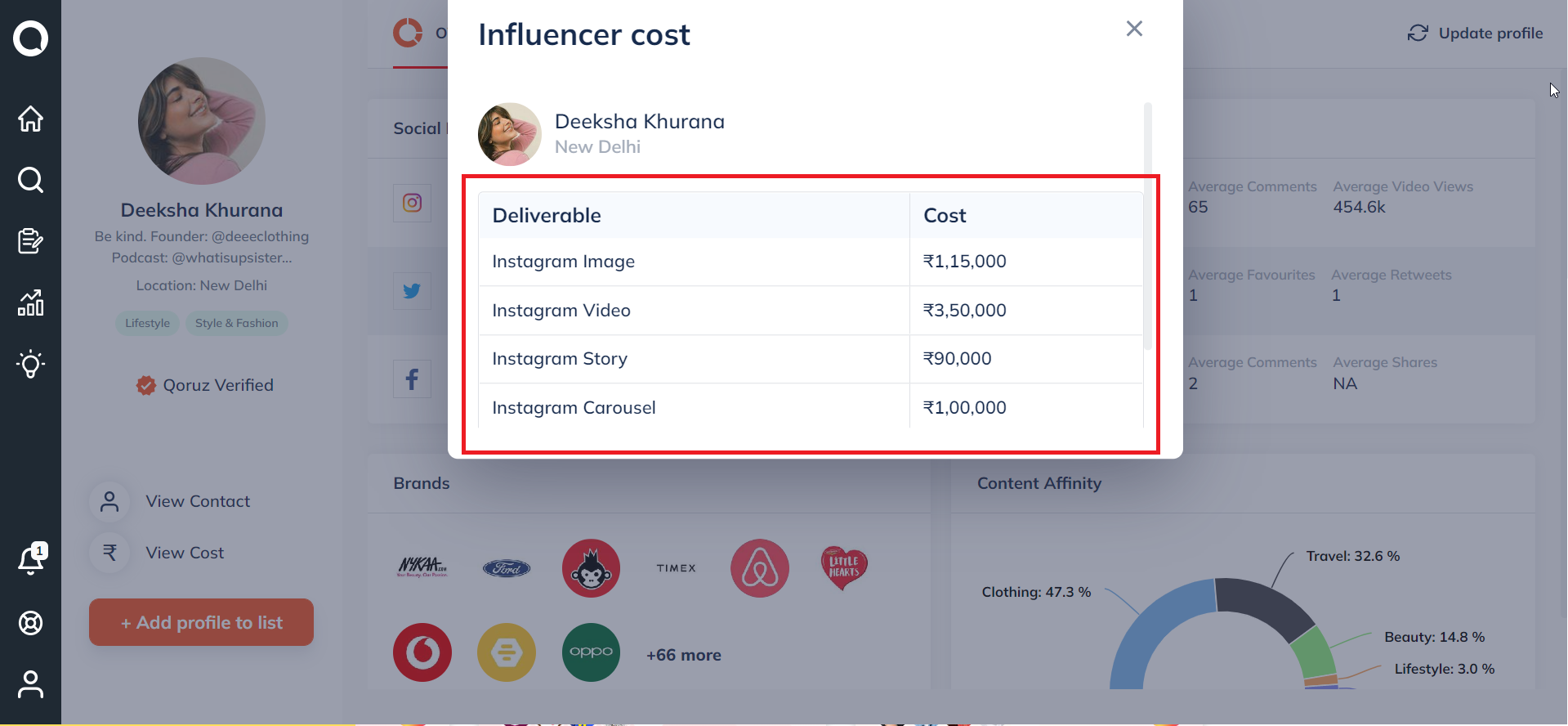
Verify if the influencer suggested belongs to your category
When you open the influencer profile, under overview, you can see a “Content Affinity” section. Content affinity shows the % split of the influencer posts or interest across different categories.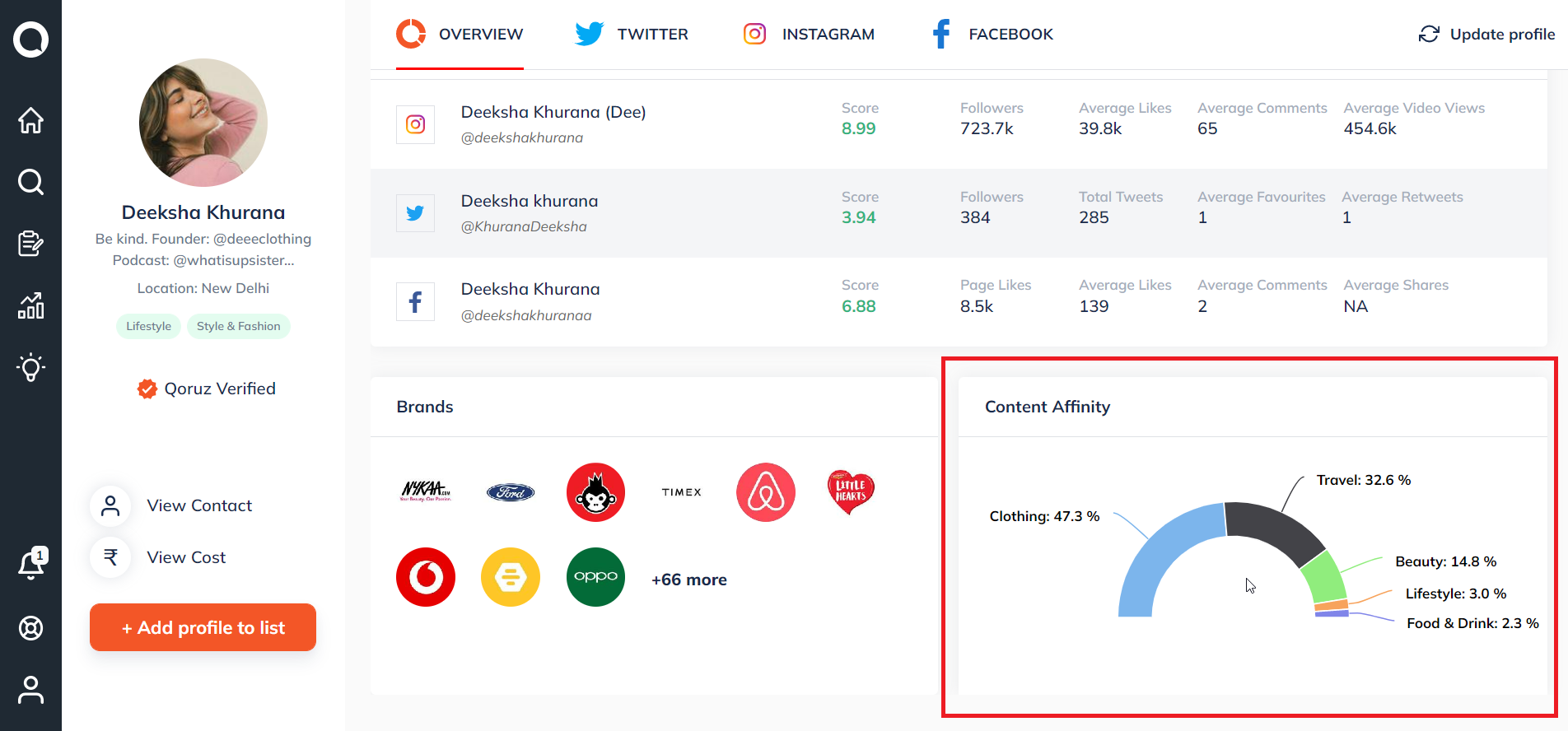
Content Affinity should give you a fair idea of whether the influencer suggested by the agency is under your category or not. You can also repeat the same for the rest of the influencers and confirm.
Featured Playbooks

Marketing Agency
Find relevant influencers faster
Find influencers from your niche faster. Don’t compromise on time by googling the list of influencers manually or waiting for the influencer list to be shared by an external agency.

Marketing Agency
Find influencers with less effort
Find influencers from your niche without much effort. Invest your or resource’s effort in productive stuff instead.

D2c brand
Get influencer contact in less than 5 secs
Why DM influencers manually for their contact details? Get their contact details instantly and negotiate on the go.
Company
About
Resources
Platform & Type
- Digital Content Creator
- Top 100 Influencers
- Top 100 Micro Influencers
- Top 100 Social Media Influencers
- Youtube Influencers
- Popular Youtubers
- Fastest Growing Youtubers
- Youtube Influencers Bangalore
- Facebook Influencers
- Macro Influencers
- Nano Influencers
- Twitter Influencers
- Social Media Influencers
- Top Youtubers
- Millennial Influencers
- Gen Z Influencers
- Young Influencers
- Youtube Channel Influencers
- Top Youtube Channels
Location
- Bangalore Influencers
- Hyderabad Influencers
- Kerala Influencers
- Mumbai Influencers
- Chennai Influencers
- Punjabi Models
- Delhi Influencers
- Surat Influencers
- Goa Influencers
- Mumbai Influencers
- Ahmedabad Influencers
- Pune Influencers
- South Indian Influencers
- Ahmedabad Food Influencers
- Tamilnadu Youtubers
- Top Asian Influencer
- Andhra Pradesh Influencers
- Arunachal Pradesh Influencers
- Assam Influencers
- Bihar Influencers
- Chhattisgarh Influencers
- Goa Influencers
- Gujarat Influencers
- Haryana Influencers
- Himachal Pradesh Influencers
- Jharkhand Influencers
- Karnataka Influencers
- Madhya Pradesh Influencers
- Maharashtra Influencers
- Manipur Influencers
- Meghalaya Influencers
- Mizoram Influencers
- Nagaland Influencers
- Odisha Influencers
- Punjab Influencers
- Rajasthan Influencers
- Sikkim Influencers
- Tamil Nadu Influencers
- Telangana Influencers
- Tripura Influencers
- Uttar Pradesh Influencers
- Uttarakhand Influencers
- West Bengal Influencers
- Chandigarh Influencers
- Jammu Kashmir Influencers
- Puducherry Influencers
Food
Sports & Fitness
- India Sports Bloggers Influencers
- Instagram Fitness Influencers
- India Cricket Bloggers Influencers
- India Football Bloggers Influencers
- India Gym Bloggers Influencers
- India Male Fitness Models
- India Fitness Youtubers Influencers
- Olympic Medalist India
- Running Bloggers Influencers
- Shoe Bloggers
- India Golf Bloggers Influencers India
- India Fishing Influencers Bloggers
- Bangalore Fitness Bloggers
- Bodybuilding Influencers
- Indian Female Bodybuilders
Fashion & Personal Care
- India Lifestyle Bloggers Influencers
- India Fashion Influencers Bloggers
- Indian Instagram Models
- Indian Beauty Bloggers Influencers
- India Yoga Bloggers Influencers
- India Male Fashion Bloggers Influencers
- Indian Makeup Bloggers Influencers
- India Meditation Bloggers Influencers
- India Beauty Youtubers
- India Lifestyle Vloggers
- India Male Instagram Models
- India Beautiful Instagram Models
- India Yoga Youtube Channels
- India Fashion Vloggers
- Instagram Punjabi Models
- Indian Beard Models
- India Long Hair Male Models
- India Fitness Youtubers
- India Cosmetic Bloggers Influencers
- Instagram Bikini Models
- Bengali Models
- Mumbai Lifestyle Bloggers Influencers
- Mumbai Beauty Bloggers
- Mumbai Fitness Bloggers Influencers
- Mumbai Fashion Bloggers
- Delhi Fashion Bloggers Influencers
- India Clothing Bloggers Influencers
- Delhi Lifestyle Bloggers Influencers
- Bangalore Lifestyle Bloggers Influencers
- Bangalore Beauty Bloggers
- Bangalore Fashion Bloggers
- Kolkata Fashion Influencers Bloggers
- Pune Lifestyle Bloggers
- Pune Fashion Bloggers
- Luxury Influencers
- Jewellery Influencers
- Health Influencers
- Mental Health Influencers
- Skincare Influencers
- Hair Influencers
- Black Fashion Influencers
- Curly Hair Influencers
- Sustainable Fashion Influencers
Tech
Business
Travel & Automotive
Mom & Family
Entertainment
- Meme Influencers
- Motivational Speaking Influencers
- Gaming Influencers
- Music Influencers
- Gaming Youtubers
- Home Decor Bloggers
- Dance Influencers
- Funny Influencers
- Comedy Bloggers Influencers
- Anime Bloggers
- Book Influencers
- Movie Bloggers
- Gardening Influencers
- Dating Influencers
- Diy Bloggers
- Craft Influencers
- Home Improvement Influencers
- Art Influencers
- Comic Book Influencers
- Cinema Influencers
- Indian Standup Comedians
- Painting in Fluencers
- Indian Actors
- South Indian Actors
- Indian Makeup Influencers
- Indian Choreographers
- Indian Actress
- Indian Female Comedians
- Pubg Players
- Hunting Influencers
Animal & Veterinary
Finance
DATRUX SYSTEMS PRIVATE LIMITED
K-2/5 First Floor DLF Phase-II Block K, Gurgaon, Gurugram - 122002, Haryana, India
CIN: U74140HR2015PTC054664
To report a grievance, please contact us at hi@terareach.com
2025 Qoruz, inc. All rights reserved.
